Microsoft 365 Cost-Saving Tips from Greenville IT Support Experts
Microsoft 365 is the leading enablement platform for businesses, providing a comprehensive suite of productivity tools, robust security features, and advanced collaboration capabilities. As technology continues to evolve at a rapid pace, Microsoft 365 remains one of the most valuable tools for optimizing business operations.
But are you and your employees using it to its full potential? Chances are that you’re not – and that’s costing you. With over a million companies worldwide that use Microsoft 365, many subscriptions are underutilized.
Despite producing an exceptional product, Microsoft has been known to exhibit inconsistency in terms of naming conventions, feature sets, pricing, and billing models. The pace at which changes occur can be unpredictable, and the nomenclature may not always be intuitive, leading to potential confusion when selecting the most suitable subscriptions for your needs.
Add this to the million other responsibilities you have on your plate, and it’s easy to let the details of a Microsoft 365 subscription slip. As an industry-leading outsourced IT service provider, we’ve outlined some of the common mistakes that lead to unnecessary costs – and provide strategies to avoid them.
Common Mistakes that Lead to Unnecessary Microsoft 365 Expenses
One significant error is failing to monitor active users’ licenses. If an employee leaves or you hire someone new, are you reassigning their seat? Individuals often forget that licenses can be freely moved between users at any time. You are only committed to the license itself – not any particular user’s assignment.
Another prevalent mistake is the creation of individual user mailboxes where shared mailboxes would suffice. For instance, say your company has a general email for “sales” or “info.” A common mistake is to use a license for that, even though it’s not necessary. Organizations can instead utilize either shared inboxes or distribution lists.
“Ask yourself: Is there an actual single human uniquely tied to this email account? If not, it probably doesn’t need a license.”
Another cost culprit is over-subscription to licenses or opting for service tiers beyond actual business needs. Take time to assess your requirements to select the most appropriate Microsoft 365 subscription. Depending on the size of your business, there’s a strong chance that you don’t need to pay for Microsoft Enterprise. Don’t make the common mistake of assuming the most expensive option is the best.
Pro Tip: The Business Premium package has most of the necessary add-ons already – like Teams and OneDrive.
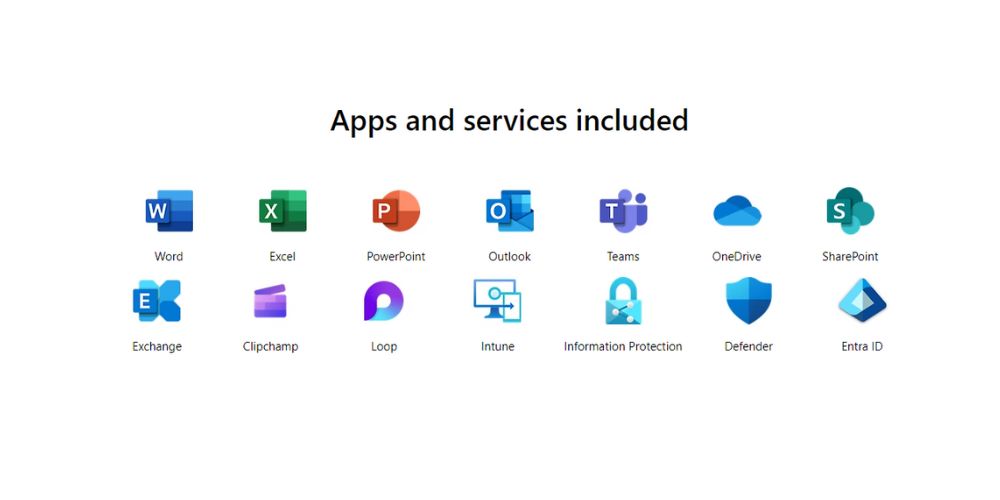
Source: Microsoft
The experts at Fusion recommend using your annual renewal date as a point to re-evaluate the number of licenses your organization requires, and whether all of the entitlements being paid for are being used. This annual checkpoint helps you discover if you’re paying for more features or licenses than you actually need.
The process of configuring Microsoft 365 has its own set of complexities. During implementation, it’s important to limit feature assignment to only those individuals that have the appropriate license. Microsoft enables many features at the organizational level even when only a single user is licensed for the respective feature.
It is important to exercise caution when granting feature access to avoid inadvertently assigning privileges to unlicensed users. This could result in non-compliance during a Microsoft audit, leading to substantial back payment fees.
Another common issue is when third-party vendors overcharge businesses for Microsoft 365 subscriptions obtained through the Cloud Solution Provider (CSP) program. The cost for a Microsoft subscription obtained through a CSP partner should not be greater than when obtaining it directly from Microsoft. As a leading IT company in Greenville and South Carolina, Fusion ensures that our clients aren’t overpaying for their Microsoft subscriptions.
6 Strategies for Microsoft Cost-Saving from IT Experts
Maximizing the value of Microsoft 365 requires a strategic approach to managing subscriptions and utilizing the platform’s extensive features. Below are expert strategies from Greenville IT support experts.
“By choosing, managing, and maintaining the right technical stack matched to the business needs, companies position themselves for longevity and sustainable success while reducing the possibility of costly rework.”
1. Implement User Onboarding and Offboarding Processes
The first step is to establish comprehensive user onboarding and offboarding protocols. This means that when employees join or leave the organization, their Microsoft 365 licenses are either allocated or revoked accordingly. This practice prevents paying for unutilized licenses and keeps your subscription model lean and cost-effective.
2. Consolidate Renewal Dates and Prepare Well in Advance
Businesses often face unnecessary expenses due to overlooked renewal dates. By consolidating all Microsoft 365 renewal dates into a single, easily manageable date and preparing for these renewals well in advance, businesses avoid last-minute decisions that lead to overprovisioning. Additionally, understanding the benefits of annual versus monthly subscriptions can lead to substantial savings of almost 20%!
3. Opt for Cost-Effective Licensing Bundles
Given the scope of the suite, Microsoft 365 Business Premium offers cost savings. This package bundles essential services such as email, collaboration apps, OneDrive, SharePoint, and advanced security measures at a price point that is more affordable than purchasing these services separately.
4. Leverage Built-in Microsoft 365 Tools
Before investing in third-party solutions, review the tools already available within Microsoft 365. For instance, if you already have OneDrive, why pay for Dropbox? Or if you have Microsoft Teams, there’s no need to pay for Zoom. Utilizing the built-in tools means businesses can eliminate redundant software costs.
5. Implement Multi-Factor Authentication (MFA)
The importance of security cannot be overstated, and enabling MFA for all users adds an essential layer of protection without incurring additional costs. This simple step can significantly reduce the risk of unauthorized access and potential data breaches. It’s key for safeguarding your business and avoiding costly security incidents.
6. Partner with a Cloud Solution Provider (CSP)
Cloud usage is exploding, growing at over 20% year over year. That means your use of the cloud is only going to increase. At the same time, navigating Microsoft 365’s licensing options and finding the most cost-effective solutions can be challenging. Partnering with a CSP offers businesses expert guidance in managing Microsoft 365 licenses.
As a certified Microsoft Gold Partner, Fusion is a CSP that can help identify the best licensing options, manage renewals, and ensure that businesses only pay for the licenses they need – all while offering the advantage of direct support and tailored advice.
Fusion: Your Cloud Solution Partner for the Future
With an expert partner like Fusion, avoiding costly Microsoft 365 implementation woes is an easy way to increase your bottom line.
The key to maximizing your Microsoft 365 investment lies not just in choosing the right tools, but continuously adapting to your evolving needs. Let this be a reminder that vigilance and adaptability are your greatest allies in achieving both efficiency and cost-efficiency.
As a Microsoft partner, Fusion offers services to make your Microsoft environment better. Learn more today!