How To Protect Your Business From Cyber Attacks
Around the world, the prevalence and severity of cyber attacks continue to rise. Within the first three months of 2023 alone, there have been 310 cyber incidents that have been disclosed publicly.
As the number of cyber attacks rise, the average cost of a data breach now reaches $9.44 million in the United States. This puts more pressure on business and technology leaders to take a more proactive approach to cybersecurity, no matter their business’ size.
But how can you protect your business from cyber attacks? From strengthening your security posture to investing in organization-wide training to raise awareness, businesses are investing more than ever before. In this article, we explore the ten ways that you can protect your business from a cyber attack in 2023 and beyond.
1. Use Multi-Factor Authentication
Multi-factor authentication requires two or more pieces of data to verify a user’s identity before granting access. Depending on the level of security, this might look like a password and a code or a series of security challenges, or even a password and a fingerprint scan.
Compromised credentials are one of the leading causes of cybersecurity incidents. According to cybersecurity leaders, MFA can stop between 80-90% of potential breaches before they happen.
2. Schedule Regular Software Updates
Next to compromised credentials, the next biggest opportunity for hackers is to find their way in by exploiting known software vulnerabilities. The dark web is full of chatter about zero-day vulnerabilities – vulnerabilities that become known to hackers before the developers can fix them.
Software updates are released to:
- Patch known vulnerabilities
- Fix bugs
- Add new security features
- Address compatibility issues
- Enhance security & improve usability
Businesses can rely on automated software updates to ensure that they are always running the most current (and most secure) version.
3. Monitor the Current State with Endpoint Detection and Response
Another tool at your disposal is Endpoint Detection and Response, or EDR, software. These programs monitor your systems and help identify and address malicious activity. There is a lot of variation in the amount of time hackers have access to a system.
Today, with EDR solutions in full force, the average length of time that a hacker can access a system before detection is 11 days. This means that vigilant businesses can quickly detect, identify, and mitigate the risks of these incidents.
4. Plan Ahead with Backups & Disaster Recovery
Preparation is key when building an IT security strategy to protect your company from cyber attacks. Another important step leaders can take is to make sure that you have adequate data backup protocols in place.
Did you know that 4,100 disclosed data breaches occurred in 2022 alone, with 22 billion records exposed? Having no backup and disaster recovery plan is equivalent to driving a car without breaks – eventually, you’ll wish you had prepared.
A good data backup and recovery plan includes multiple checkpoints, like physical servers in at least two locations and cloud backups.
5. Fortifying Your Security Posture with Knowledge
Do you know what your business’ weakest link is? It’s not your software, or hardware, or even the strategy for your cybersecurity efforts. Your weakest link is your employees.
Limiting cybersecurity learning to your IT staff is a common pitfall we see. The best measure of protection is knowledge, especially when it comes to preventative security measures.
Investing in cybersecurity awareness training now can save you from a costly breach later on. Improving your internal security posture might make all the difference if your employees receive a targeted phishing email.
6. Restrict Application Control
We often see businesses being too generous with their default application control settings. Pay close attention to what applications are running on your network and what other applications they have access to.
How does this protect your business from cyber attacks? Sometimes the default app settings leave doors open that back actors can use to access your system. Shutting those doors is good housekeeping when it comes to cybersecurity.
7. Enable Firewalls & Intrusion Detection
A firewall is an essential component of your security foundation. It’s pretty likely that you already have a firewall in place – you may have even begun building your IT environment with this step.
A firewall is a software solution that creates a barrier between your network and the outside web. The primary purpose is to monitor or control incoming and outgoing traffic. While they may offer limited protection against sophisticated attacks like social engineering or zero-day breaches, firewalls remain an important constant in your overall security posture.
Next, let’s look at some controls that you can use to manage activity on your network.
8. Web Filtering
Web filtering, or restricting access to certain websites or types of websites, can be a great way to limit your cybersecurity risk. If your employees regularly use the internet outside of your secure software, web filtering can improve your security.
Essentially, you can block websites that are known to contain harmful content or malicious code.
This might include:
- File-sharing websites
- Explicit content websites
- Sites with ad-supported content
- Fake/Spoofed websites created for phishing attacks
9. Data Encryption
Another important on your cyber protection checklist involves handling the exchange of data responsibly. In many industries, regulations exist that require certain protocols like data encryption. However, even if you are not liable to a specific regulatory body, encryption is still a best practice.
Data encryption converts plain text files to cipher text files that require a key to unlock and convert back to a readable format. This added layer of security enables your company to store and transmit any type of data securely.
10. Mobile Device Security
How many of your employees access company data from mobile devices? As cloud enablement moves more companies to remote-friendly environments, this number continues to go up. The bigger question is…has your cybersecurity plan evolved to include mobile device security?
You can enhance mobile device security by:
- Providing devices with biometric security features (facial recognition, fingerprint scanners).
- Employing a mobile device management (MDM) solution to centrally manage data access for all devices.
- Automating mobile device updates for software updates and security patches.
- Establishing written policies for downloading and using mobile apps.
- Adding mobile device security to your annual security posture training program.
How to Protect Your Business from Cyber Attacks: Answered
For cybersecurity in 2023, companies can never be too safe. As threats to evolve and increase in number, businesses need to stay on top of their infrastructure to stay secure.
Luckily, there are actions that you or your IT team can do right now to improve your network’s security. Take a moment to look at your current security measures and ask yourself one question: Are you doing everything that you can to protect your data and your company?
If you have not yet adopted MFA or you don’t have a solid recovery plan in place, now is the time to fill the holes in your cybersecurity measures and protect your business from a costly cyber attack.
If you need help determining priorities or taking these initiatives off your plate, our IT experts at Fusion are ready to help. Learn if your business needs managed cybersecurity services today!
Download our infographic to keep these tips handy: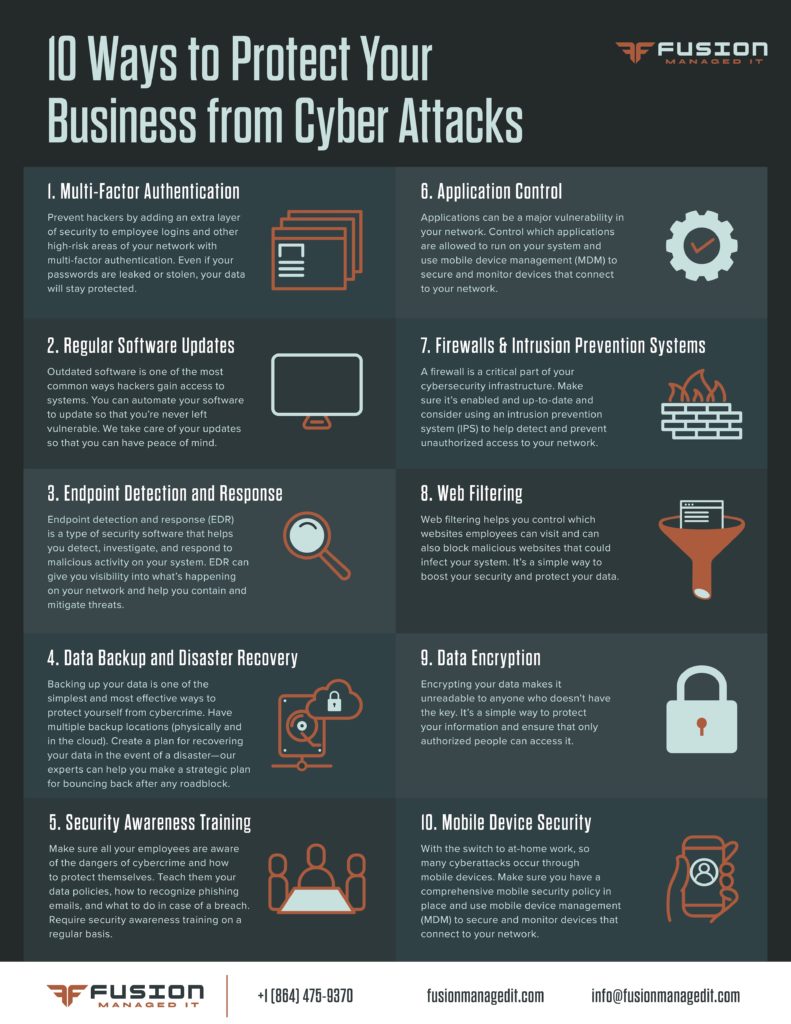
Editor’s Note: This post has been updated for accuracy and comprehensiveness.
