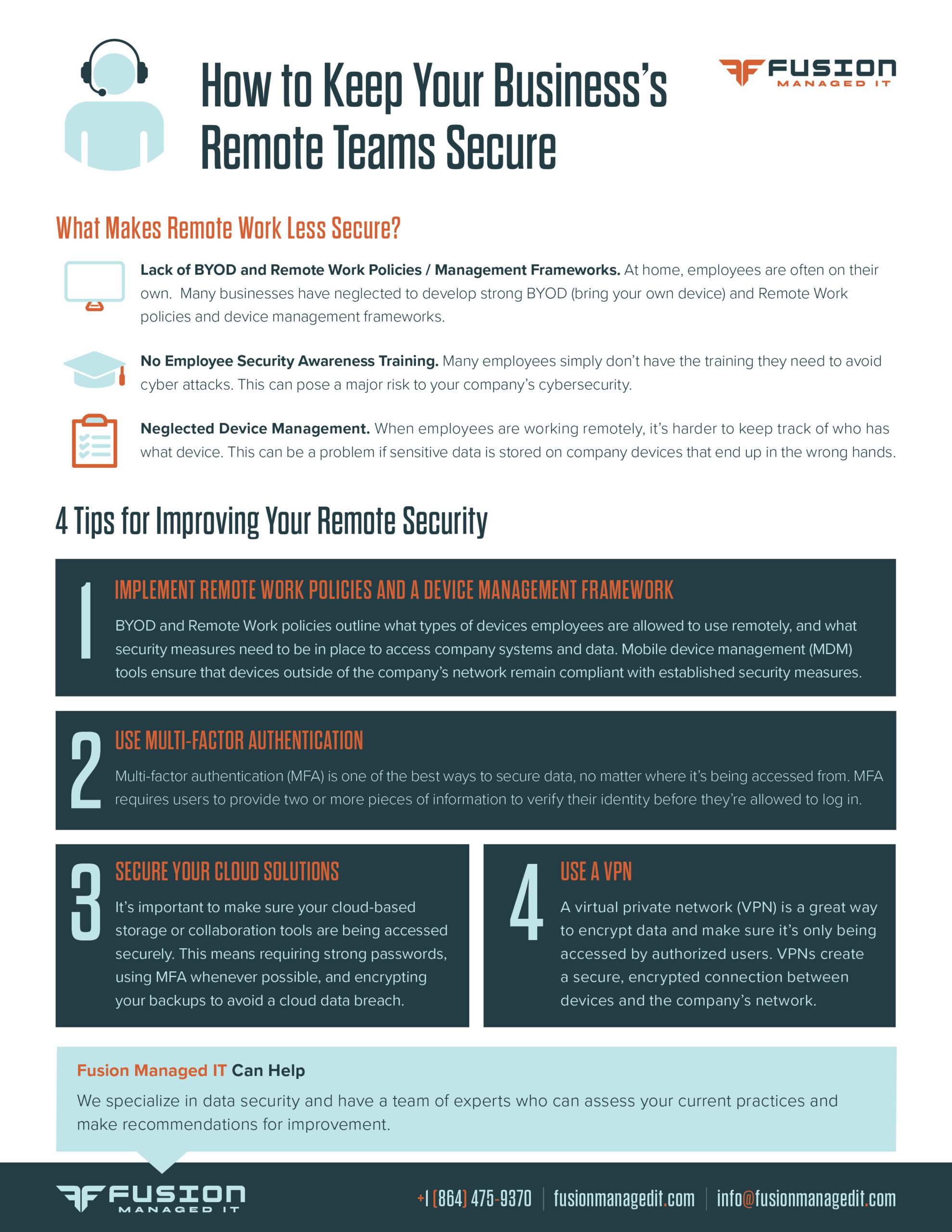How to Keep Your Business’s Remote Teams Secure
630%. That was the increase one study found in cloud-based attacks between January and April 2020. When employees globally were expected to suddenly use their own home wifi networks—and often even their personal computers—for work, cybersecurity took a major hit.
There was no preparing for this massive shift in remote work, and cybercriminals definitely took advantage. But with 77% of employees wanting to stay hybrid or remote, businesses need to plan for this number to only increase.
If you have remote employees, here are some cybersecurity strategies for keeping your data secure:
What Makes Remote Work Less Secure?
There are a few things that make working outside the office more dangerous when it comes to data security.
- Lack of BYOD and At-Home Work Policies. When you’re in an office, there are often strict policies for how to properly use your devices and access the company’s digital information. At home, employeesare on often on their own, as many businesses have neglected to develop strong BYOD (bring your own device) and remote work policies.
- No Employee Security Awareness Training. Many employees simply don’t have the training they need to avoid cyber attacks. They might not know how to spot a phishing email, for example, or they might not have a strong password manager set up. This can pose a major risk to your company’s cybersecurity.
- Neglected Device Management. In an office, it’s easy to keep an eye on who has access to what devices and make sure they’re returned at the end of the day. When employees are working remotely, it’s harder to keep track of who has what. This can be a big problem if sensitive data is stored on company devices that end up in the wrong hands.
Remote work has increased the average cost of a data breach by $137,000, so making sure that you have good strategies in place is essential to your business’s success.
4 Tips for Improving Your Remote Cybersecurity
Now that we’ve gone over some of the ways working remotely can make data security more difficult, let’s take a look at some ways to improve it.
1. Implement a BYOD Policy
Bring your own device (BYOD) policies are one of the best ways you can teach employees the best ways to use their personal devices and home networks. These policies outline what types of devices employees are allowed to use for work and what security measures need to be in place.
For example, your BYOD policy might require employees to use a certain type of password manager or not store any company data on their personal devices.
2. Use Multi-Factor Authentication
Multi-factor authentication (MFA) is one of the best ways to secure data, no matter where it’s being accessed from. MFA requires users to provide two or more pieces of evidence to verify their identity before they’re allowed to log in.
This could include something they know (like a password), something they have (like a physical token), or something they are (like their fingerprint).
3. Secure Your Cloud Solutions
If your company uses any type of cloud-based storage or collaboration tools, it’s important to make sure they’re being used securely.
This means not only requiring strong passwords and using MFA whenever possible, but only giving employees access to the data they need. You should also check that your backups are being encrypted to avoid a cloud data breach.
4. Use a VPN
A virtual private network (VPN) is a great way to encrypt data and make sure it’s only being accessed by authorized users. VPNs create a secure, encrypted connection between devices and the company’s network.
This means that even if someone does manage to get their hands on sensitive data, they won’t be able to read it without the proper decryption key. You can provide your employees with extra funds to buy a VPN or talk to a managed service provider about providing this protection.
Fusion Managed IT Can Help
Keeping your data secure is always important, but it’s essential if you have employees working remotely. By following the tips above, you can help reduce the risk of a data breach and keep your company’s information safe.
If you’re not sure where to start, our team at Fusion Managed IT can help. We specialize in data security and have a team of experts who can assess your current practices and make recommendations for improvement. Fill out a request form on our site or give us a call to talk through your security with one of our team members.
Author: James Michalak