What is the Difference Between Co-Managed and Managed IT?
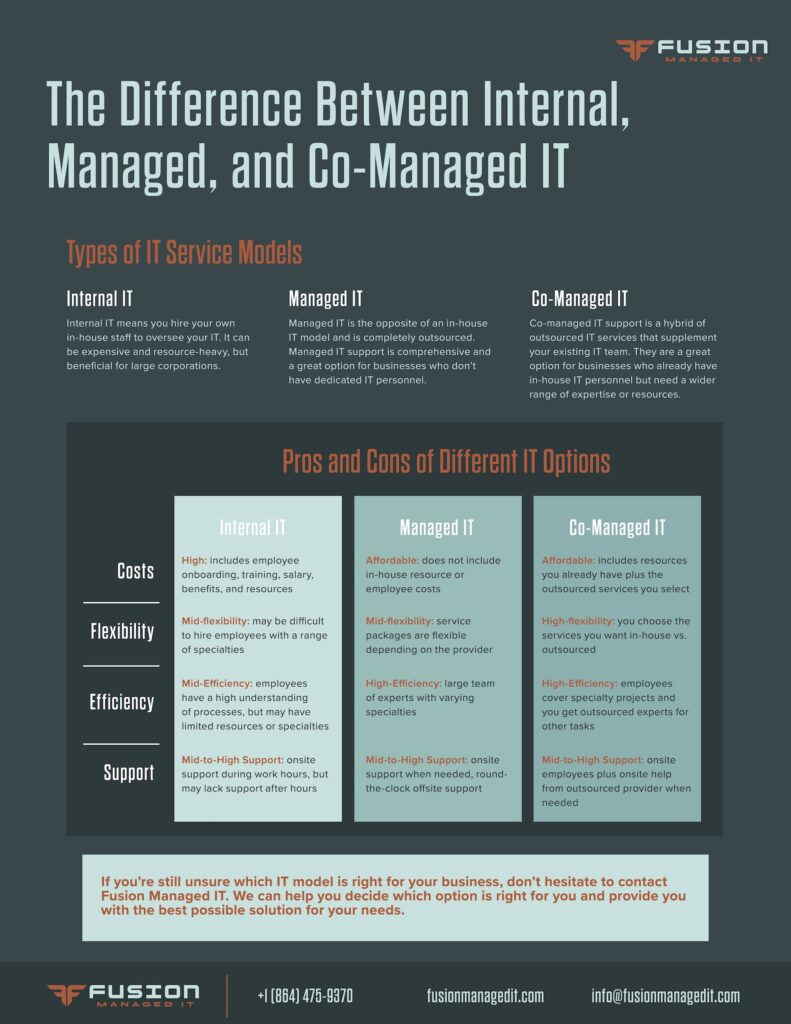
There are a lot of different IT service models out there, and it can be hard to keep them all straight. In this blog post, we’re going to focus on two of the most popular models: managed IT services and co-managed IT services, and how they compare with having your own in-house team.
Types of IT Service Models
Depending on the size and needs of your business, different IT models will suit you.
Internal IT
Many large corporations or enterprises have internal teams to take care of their IT. For these businesses, it can make financial and operational sense to manage their entire infrastructure in-house because they have substantial resources to maintain it.
Internal IT teams do come with high costs associated with employee hiring, training, and salary/benefits, but can be beneficial for businesses who have highly specialized needs that require staff to always be onsite.
Outsourced IT
Outsourced IT came about to support businesses who needed enterprise-level IT solutions but couldn’t or didn’t want to take on the costs of hiring an entire in-house team. While some businesses do fully outsource their IT, others choose a hybrid model where some tasks are managed in-house and others are outsourced. This is the main difference between managed and co-managed IT, which we’ll discuss below.
What Is Managed IT?
Managed IT is the opposite of an in-house IT model and is completely outsourced. Managed services are a comprehensive set of solutions and support provided by a Managed Service Provider (MSP). Managed IT support includes full IT management and is a great option for businesses who don’t have dedicated IT personnel.
Managed IT services generally come in all-inclusive packages, and your service provider will oversee all aspects of your IT infrastructure. It would likely not be an ideal structure if you already have full-time IT staff in-house.
What Is Co-Managed IT?
Co-managed IT support is outsourced IT services that supplement your existing IT team and are also generally provided by MSPs. They are a great option for businesses who already have in-house IT personnel but need a wider range of expertise or resources.
Co-managed IT is neither one extreme or another when it comes to IT outsourcing: it’s a hybrid of outsourcing only what you need while your internal IT team takes care of the rest. Co-managed IT teams fill the gaps wherever your current team does not have the time, staff, or resources to manage certain tasks themselves.
Co-managed services range from project management to system monitoring to cybersecurity, so no matter what your needs, a reliable co-managed IT team can be used accordingly.
Benefits of Outsourcing Your IT: Co-Managed vs Managed
Costs
Co-Managed IT: Co-managed IT is generally cheaper than fully managed IT because it doesn’t include a comprehensive list of services. Rather, you pay for the services you need and let your in-house team cover the rest.
Managed IT: Managed IT is a cost-effective solution for businesses who don’t have in-house staff already because it doesn’t require full-time staff or using business resources to hire and train. However, it can be overly expensive if the managed IT provider doesn’t allow suitable customization of services to match business needs.
Flexibility
Co-Managed IT: Co-managed IT gives you the flexibility to choose which projects and support you want outsourced and which projects and support you want to keep in-house. It is the most flexible option in terms of only paying for what you need.
Managed IT: Managed IT generally comes in all-inclusive packages, which may not be as flexible as you need. However, managed IT services can be flexible depending on whether your provider has scalability and customization built into their managed IT strategy.
Efficiency
Co-Managed IT: Efficiency is a key factor of both co-managed and managed IT, but in different ways. For businesses who have their day-to-day IT covered in-house, for example, it is much more efficient to outsource large projects to a co-managed IT team who has the time and resources to complete those projects (or vice versa, if your larger IT projects are already handled internally).
Managed IT: Managed IT is an efficient choice for businesses where executives and non-IT administrators are forced to troubleshoot technology daily. Managed IT services focus on taking over most all aspects of your IT so leaders and business staff can get back to doing their own jobs.
Support
Co-Managed IT & Managed IT: When you outsource your IT, you’ll also have access to a team of experts who can provide support when you need it. This is the case for both IT service models. Both co-managed and managed IT services come with high-level support, including 24/7 helpdesk, onsite service, and more.
How Do Managed and Co-Managed IT Compare to Internal IT?
Both managed IT and co-managed IT services can be beneficial depending on the needs of your business. Outsourced teams offer benefits such as a wider range of expertise, higher capacity to achieve scalability, and they eliminate the risk of losing knowledge during employee turnover. These are all challenges that in-house teams regularly face.
On the other hand, completely outsourced services may feel restrictive to businesses who need more control over certain projects or maintenance. This is why many companies are turning to a hybrid approach with co-managed IT rather than fully in-house or fully outsourced: They get the benefits of internal staff to manage specialized projects as well as the advantage of an outsourced team to handle their other needs.
Which Model Is Right for Your Business?
Answering this question depends on your needs and resources. If you have a limited budget and don’t have the internal resources to manage your IT, then managed IT services may be a good option. However, if you already have internal IT resources but need help with specific tasks or projects, then co-managed IT services gives you the benefits of in-house and outsourced IT.
You can work through a few questions to help you decide which model will benefit your business the most:
- Are you looking for someone to completely take over your IT department? If yes: Look into managed IT.
- 2. Are you worried about your cybersecurity and compliance but have the day-to-day projects covered? If yes: Look into co-managed IT.
- Do you want to cut costs but stay involved in daily IT decisions? If yes: Look into co-managed IT.
- Do you want a complete overhaul of your IT infrastructure? If yes: Look into managed IT.
Final Thoughts
No matter which option you choose, make sure to do your research and talk to a professional before making a decision. Both managed and co-managed IT services can be a great way to improve business operations, but only you can decide which is the best option for your company.
If you’re still unsure which IT model is right for your business, don’t hesitate to contact Fusion Managed IT. We can help you decide which option is right for you and provide you with the best possible solution for your needs.
Author: James Michalak
